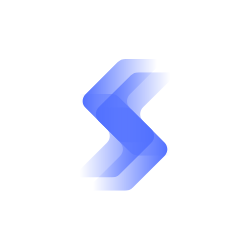Ultimate Guide to Enhancing WordPress Security with SSL & Security Headers
In today's digital landscape, ensuring your website's security is paramount. One of the most effective ways to safeguard your WordPress site is by activating SSL and security headers. Let's delve into the steps you can take to fortify your website's defenses in just two clicks.
What is SSL and Why is it Important?
SSL (Secure Sockets Layer) is a protocol that encrypts the data transmitted between a user's browser and the website's server. This encryption ensures that sensitive information such as login credentials, payment details, and personal data remain private and secure. By implementing SSL, you establish a secure connection, instilling trust in your visitors and improving your site's SEO.
To activate SSL for your WordPress site, follow these simple steps:
-
Choose a Reliable SSL Provider: Consider reputable providers like Namecheap, known for their affordable and reliable SSL certificates.
-
Install and Activate SSL: Once you've obtained an SSL certificate, install it on your server and configure your WordPress site to use HTTPS. Most hosting providers offer easy-to-follow guides for this process.
Leveraging Security Headers for Added Protection
In addition to SSL, implementing security headers adds an extra layer of protection against various cyber threats. Security headers are HTTP response headers that provide instructions to the browser on how to handle your website's content and interactions.
To enable security headers for your WordPress site, the process is streamlined to just a few clicks:
-
Utilize a Security Header Plugin: Plugins like Volixta make it effortless to add security headers to your website. Simply install the plugin, activate it, and configure the desired security settings.
-
Adjust Security Header Settings: Customize the security headers based on your site's requirements. Options may include Content Security Policy (CSP), X-Frame-Options, and more.
By incorporating SSL and security headers into your WordPress website, you significantly bolster its security posture, mitigating the risk of data breaches and cyber attacks.
Ensure your website remains safeguarded by regularly updating your SSL certificate and security headers to stay ahead of evolving threats.
Protect your Business with an SSL certificate to fortify your website's security and build trust with your audience.
Get industry-low .COM prices at Dynadot! Secure your domain at competitive rates and establish a strong online presence.